Linux Configuration and troubleshooting commands.
1. GUI tool system-config-network
Enter the command system-config-network in command prompt to configure network setting and you will get nice Graphical User Interface (GUI) which may also use to configure IP Address, Gateway, DNS etc.
2. HOST Command
Host command is used to find name to IP or IP to name in IPv4 or IPv6 and also query DNS records.
Using Host-t option we can find out DNS Resource Records like CNAME, NS, MX, SOA etc.
3. ARP Command
ARP (Address Resolution Protocol) is useful to view / add the contents of the kernel’s ARP tables.
4. NETSTAT Command
Netstat (Network Statistic) command display connection info, routing table information etc. To displays routing table information use option as -r.
5. NSLOOKUP Command
nslookup command also use to find out DNS related query.
6. ETHTOOL Command
Ethtool is a replacement of mii-tool. It is to view, setting speed and duplex of your Network Interface Card (NIC). You can set duplex permanently in /etc/sysconfig/network-scripts/ifcfg-eth0 with ETHTOOL_OPTS variable.
7. IWCONFIG Command
iwconfig command in Linux is use to configure a wireless network interface. You can see and set the basic Wi-Fi details like SSID channel and encryption.
8. ifconfig
ifconfig (interface configurator) command is use to initialize an interface, assign IP Address to interface and enable or disable interface on demand. With this command you can view IP Address and Hardware / MAC address assign to interface and also MTU (Maximum transmission unit) size.
ifconfig with interface (eth0) command only shows specific interface details like IP Address, MAC Address etc. with -a options will display all available interface details if it is disable also.
9. PING Command
PING (Packet INternet Groper) command is the best way to test connectivity between two nodes. Whether it is Local Area Network (LAN) or Wide Area Network (WAN). Ping use ICMP (Internet Control Message Protocol) to communicate to other devices. You can ping host name of ip address using below command.
In Linux ping command keep executing until you interrupt. Ping with -c option exit after N number of request (success or error respond).
10. TRACEROUTE Command
traceroute is a network troubleshooting utility which shows number of hops taken to reach destination also determine packets traveling path.

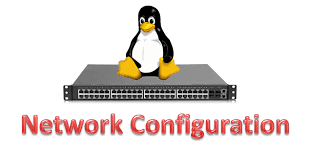






















0 comments